 |  |

The <textarea> tag creates a multiline text-entry area in the user's browser display. In it, the user may type a nearly unlimited number of lines of text. When the form is submitted, the browser sends the text along with the name specified by the required name attribute.
You may include plain text between the <textarea> tag and its end tag </textarea>. The browser uses that text as the default value for the text area.
You can control the dimensions of a multiline text area by defining the cols and rows attributes for the visible rectangular area set aside by the browser for multiline input.
Normally, text typed in the text area by the user is transmitted to the server exactly as typed, with lines broken only where the user pressed the Enter key. With the wrap attribute set to virtual, the text is wrapped within the text area for presentation to the user, but the text is transmitted to the server as if no wrapping had occurred, except where the user pressed the Enter key. With the wrap attribute set to physical, the text is wrapped within the text area and is transmitted to the server as if the user had actually typed it that way. To obtain the default action, set the wrap attribute to off.
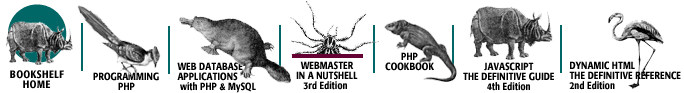
Copyright © 2003 O'Reilly & Associates. All rights reserved.