 |  |

Imagine a scenario where you start your business as a small service providing a web site. After a while your business becomes very popular, and at some point you realize that it has outgrown the capacity of your machine. Therefore, you decide to upgrade your current machine with lots of memory, a cutting-edge, super-expensive CPU, and an ultra-fast hard disk. As a result, the load goes back to normal—but not for long. Demand for your services keeps on growing, and just a short time after you've upgraded your machine, once again it cannot cope with the load. Should you buy an even more powerful and very expensive machine, or start looking for another solution? Let's explore the possible solutions for this problem.
A typical web service consists of two main software components: the database server and the web server.
A typical user-server interaction consists of accepting the query parameters entered into an HTML form and submitted to the web server by a user, converting these parameters into a database query, sending it to the database server, accepting the results of the executed query, formatting them into a nice HTML page, and sending it to a user's Internet browser or another application that created the request (e.g., a mobile phone with WAP browsing capabilities). This process is depicted in Figure 12-9.
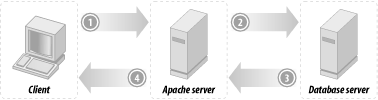
This schema is known as a three-tier architecture in the computing world. In a three-tier architecture, you split up several processes of your computing solution between different machines:
We are interested only in the second and the third tiers; we don't specify user machine requirements, since mod_perl is all about server-side programming. The only thing the client should be able to do is to render the generated HTML from the response, which any simple browser will do.
Let's first look at what kind of software the web and database servers are, what they need to run fast, and what implications they have on the rest of the system software.
The three important machine components are the hard disk, the amount of RAM, and the CPU type. Typically, the mod_perl server is mostly RAM-hungry, while the SQL database server mostly needs a very fast hard disk. Of course, if your mod_perl process reads a lot from the disk (a quite infrequent phenomenon) you will need a fast disk too. And if your database server has to do a lot of sorting of big tables and do lots of big table joins, it will need a lot of RAM too.
If we specified average virtual requirements for each machine, that's what we'd get.
An "ideal" mod_perl machine would have:
An "ideal" database server machine would have:
With the database and the web server on the same machine, you have conflicting interests.
During peak loads, Apache will spawn more processes and use RAM that the database server might have been using, or that the kernel was using on its behalf in the form of a cache. You will starve your database of resources at the time when it needs those resources the most.
Disk I/O contention produces the biggest time issue. Adding another disk won't cut I/O times, because the database is the only thing that does I/O—mod_perl processes have all their code loaded in memory (we are talking about code that does pure Perl and SQL processing). Thus, it's clear that the database is I/O- and CPU-bound (it's RAM-bound only if there are big joins to make), while mod_perl is mostly CPU- and memory-bound.
There is a problem, but it doesn't mean that you cannot run the application and the web servers on the same machine. There is a very high degree of parallelism in modern PC architecture. The I/O hardware is helpful here. The machine can do many things while a SCSI subsystem is processing a command or the network hardware is writing a buffer over the wire.
If a process is not runnable (that is, it is blocked waiting for I/O or something else), it is not using significant CPU time. The only CPU time that will be required to maintain a blocked process is the time it takes for the operating system's scheduler to look at the process, decide that it is still not runnable, and move on to the next process in the list. This is hardly any time at all. If there are two processes, one of which is blocked on I/O and the other of which is CPU-bound, the blocked process is getting 0% CPU time, the runnable process is getting 99.9% CPU time, and the kernel scheduler is using the rest.
The solution is to add another machine, which allows a setup where both the database and the web server run on their own dedicated machines.
This solution has the following advantages:
If your httpd processes are heavily weighted with respect to RAM consumption, you can easily add another machine to accommodate more httpd processes, without changing your database machine.
If your database is CPU-intensive but your httpd doesn't need much CPU time, you can get a low-end machine for the httpd and a high-end machine with a very fast CPU for the database server.
It also has the following disadvantages:
Basically, you can have almost the same client-server speed if you install a very fast and dedicated network between the two machines. It might impose a cost of additional NICs, but that cost is probably insignificant compared to the speed improvement you gain.
Even the normal network that you have would probably fit as well, because the network delays are probably much smaller than the time it takes to execute the query. In contrast to the previous paragraph, you really want to test the added overhead here, since the network can be quite slow, especially at peak hours.
How do you know what overhead is a significant one? All you have to measure is the average time spent in the web server and the database server. If either of the two numbers is at least 20 times bigger than the added overhead of the network, you are all set.
To give you some numbers, if your query takes about 20 milliseconds to process and only 1 millisecond to deliver the results, it's good. If the delivery takes about half of the time the processing takes, you should start considering switching to a faster and/or dedicated network.
The consequences of a slow network can be quite bad. If the network is slow, mod_perl processes remain open, waiting for data from the database server, and eat even more RAM as new child processes pop up to handle new requests. So the overall machine performance can be worse than it was originally, when you had just a single machine for both servers.
Since we are talking about using a dedicated machine for each server, you might consider adding a third machine to do the proxy work; this will make your setup even more flexible, as it will enable you to proxypass all requests not just to one mod_perl-running box, but to many of them. This will enable you to do load balancing if and when you need it.
Generally, the proxy machine can be very light when it serves just a little traffic and mainly proxypasses to the mod_perl processes. Of course, you can use this machine to serve the static content; the hardware requirement will then depend on the number of objects you have to serve and the rate at which they are requested.
Figure 12-10 illustrates the three machine model.
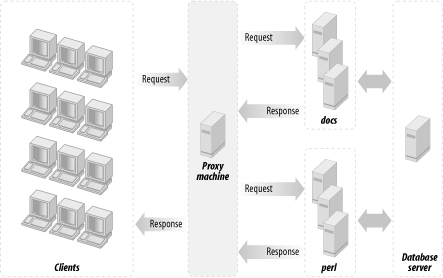

Copyright © 2003 O'Reilly & Associates. All rights reserved.