 |  |

Now let's talk about a totally new feature of mod_perl 2.0: input/output filtering.
As of this writing the mod_perl filtering API hasn't been finalized, and it's possible that it will change by the time the production version of mod_perl 2.0 is released. However, most concepts presented here won't change, and you should find the discussion and the examples useful for understanding how filters work. For the most up-to-date documentation, refer to http://perl.apache.org/docs/2.0/user/handlers/filters.html.
Before introducing the mod_perl filtering API, there are several important concepts to understand.
As discussed in the last chapter, Apache 2.0 considers all incoming and outgoing data as chunks of information, disregarding their kind and source or storage methods. These data chunks are stored in buckets, which form bucket brigades. Input and output filters massage the data in the bucket brigades.
mod_perl 2.0 filters can directly manipulate the bucket brigades or use the simplified streaming interface, where the filter object acts like a file handle, which can be read from and printed to.
Even though you don't have to work with bucket brigades directly, since you can write filters using the simplified, streaming filter interface (which works with bucket brigades behind the scenes), it's still important to understand bucket brigades. For example, you need to know that an output filter will be invoked as many times as the number of bucket brigades sent from an upstream filter or a content handler, and that the end-of-stream indicator (EOS) is sometimes sent in a separate bucket brigade, so it shouldn't be a surprise if the filter is invoked even though no real data went through.
You will also need to understand how to manipulate bucket brigades if you plan to implement protocol modules, as you have seen earlier in this chapter.
HTTP request filters are applied when Apache serves an HTTP request.
HTTP request input filters get invoked on the body of the HTTP request only if the body is consumed by the content handler. HTTP request headers are not passed through the HTTP request input filters.
HTTP response output filters get invoked on the body of the HTTP response, if the content handler has generated one. HTTP response headers are not passed through the HTTP response output filters.
Connection-level filters are applied at the connection level.
A connection may be configured to serve one or more HTTP requests, or handle other protocols. Connection filters see all the incoming and outgoing data. If an HTTP request is served, connection filters can modify the HTTP headers and the body of the request and response. Of course, if a different protocol is served over the connection (e.g., IMAP), the data could have a completely different pattern than the HTTP protocol (headers and body).
Apache supports several other filter types that mod_perl 2.0 may support in the future.
Unlike other Apache handlers, filter handlers may get invoked more than once during the same request. Filters get invoked as many times as the number of bucket brigades sent from the upstream filter or content provider.
For example, if a content-generation handler sends a string, and then forces a flush, following with more data:
# assuming buffered STDOUT ($|= =0)
$r->print("foo");
$r->rflush;
$r->print("bar");Apache will generate one bucket brigade with two buckets (there are several types of buckets that contain data—one of them is transient):
bucket type data ---------------------- 1st transient foo 2nd flush
and send it to the filter chain. Then, assuming that no more data was sent after print("bar"), it will create a last bucket brigade containing data:
bucket type data ---------------------- 1st transient bar
and send it to the filter chain. Finally it'll send yet another bucket brigade with the EOS bucket indicating that no more will be data sent:
bucket type data ---------------------- 1st eos
In our example the filter will be invoked three times. Notice that sometimes the EOS bucket comes attached to the last bucket brigade with data and sometimes in its own bucket brigade. This should be transparent to the filter logic, as we will see shortly.
A user may install an upstream filter, and that filter may decide to insert extra bucket brigades or collect all the data in all bucket brigades passing through it and send it all down in one brigade. What's important to remember when coding a filter is to never assume that the filter is always going to be invoked once, or a fixed number of times. You can't make assumptions about the way the data is going to come in. Therefore, a typical filter handler may need to split its logic into three parts, as depicted in Figure 25-4.
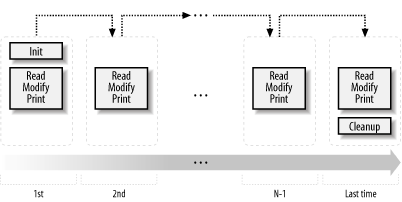
Jumping ahead, we will show some pseudocode that represents all three parts. This is what a typical filter looks like:
sub handler {
my $filter = shift;
# runs on first invocation
unless ($filter->ctx) {
init($filter);
$filter->ctx(1);
}
# runs on all invocations
process($filter);
# runs on the last invocation
if ($filter->seen_eos) {
finalize($filter);
}
return Apache::OK;
}
sub init { ... }
sub process { ... }
sub finalize { ... }Let's examine the parts of this pseudofilter:
Initialization
During the initialization, the filter runs all the code that should be performed only once across multiple invocations of the filter (during a single request). The filter context is used to accomplish this task. For each new request, the filter context is created before the filter is called for the first time, and it's destroyed at the end of the request. When the filter is invoked for the first time, $filter->ctx returns undef and the custom function init( ) is called:
unless ($filter->ctx) {
init($filter);
$filter->ctx(1);
}This function can, for example, retrieve some configuration data set in httpd.conf or initialize some data structure to its default value. To make sure that init( ) won't be called on the following invocations, we must set the filter context before the first invocation is completed:
$filter->ctx(1);
In practice, the context is not just served as a flag, but used to store real data. For example, the following filter handler counts the number of times it was invoked during a single request:
sub handler {
my $filter = shift;
my $ctx = $filter->ctx;
$ctx->{invoked}++;
$filter->ctx($ctx);
warn "filter was invoked $ctx->{invoked} times\n";
return Apache::DECLINED;
}Since this filter handler doesn't consume the data from the upstream filter, it's important that this handler returns Apache::DECLINED, so that mod_perl will pass the bucket brigades to the next filter. If this handler returns Apache::OK, the data will simply be lost.
Processing
process($filter);
is unconditionally invoked on every filter invocation. This is where the incoming data is read, modified, and sent out to the next filter in the filter chain. Here is an example that lowers the case of the characters passing through:
use constant READ_SIZE => 1024;
sub process {
my $filter = shift;
while ($filter->read(my $data, READ_SIZE)) {
$filter->print(lc $data);
}
}Here the filter operates on only a single bucket brigade. Since it manipulates every character separately, the logic is really simple.
In more complicated filters, the filters may need to buffer data first before the transformation can be applied. For example, if the filter operates on HTML tokens (e.g., <img src="me.jpg">), it's possible that one brigade will include the beginning of the token (<img ) and the remainder of the token (src="me.jpg" >) will come in the next bucket brigade (on the next filter invocation). In certain cases it may involve more than two bucket brigades to get the whole token, and the filter will have to store the remainder of the unprocessed data in the filter context and then reuse it in the next invocation. Another good example is a filter that performs data compression (compression usually is effective only when applied to relatively big chunks of data)—if a single bucket brigade doesn't contain enough data, the filter may need to buffer the data in the filter context until it collects enough of it.
Finalization
Finally, some filters need to know when they are invoked for the last time, in order to perform various cleanups and/or flush any remaining data. As mentioned earlier, Apache indicates this event by a special end-of-stream token, represented by a bucket of type EOS. If the filter is using the streaming interface, rather than manipulating the bucket brigades directly, it can check whether this is the last time it's invoked using the $filter->seen_eos method:
if ($filter->seen_eos) {
finalize($filter);
}This check should be done at the end of the filter handler, because sometimes the EOS token comes attached to the tail of data (the last invocation gets both the data and the EOS token) and sometimes it comes all alone (the last invocation gets only the EOS token). So if this test is performed at the beginning of the handler and the EOS bucket was sent in together with the data, the EOS event may be missed and the filter won't function properly.
Filters that directly manipulate bucket brigades have to look for a bucket whose type is EOS for the same reason.
Some filters may need to deploy all three parts of the described logic. Others will need to do only initialization and processing, or processing and finalization, while the simplest filters might perform only the normal processing (as we saw in the example of the filter handler that lowers the case of the characters going through it).
All filters (excluding the core filter that reads from the network and the core filter that writes to it) block at least once when invoked. Depending on whether it's an input or an output filter, the blocking happens when the bucket brigade is requested from the upstream filter or when the bucket brigade is passed to the next filter.
Input and output filters differ in the ways they acquire the bucket brigades (which include the data that they filter). Although the difference can't be seen when a streaming API is used, it's important to understand how things work underneath.
When an input filter is invoked, it first asks the upstream filter for the next bucket brigade (using the get_brigade( ) call). That upstream filter in turn asks for the bucket brigade from the next upstream filter in the chain, and so on, until the last filter that reads from the network (called core_in) is reached. The core_in filter reads, using a socket, a portion of the incoming data from the network, processes it, and sends it to its downstream filter, which processes the data and sends it to its downstream filter, and so on, until it reaches the very first filter that asked for the data. (In reality, some other handler triggers the request for the bucket brigade (e.g., the HTTP response handler or a protocol module), but for our discussion it's good enough to assume that it's the first filter that issues the get_brigade( ) call.)
Figure 25-5 depicts a typical input filter chain data flow, in addition to the program control flow. The arrows show when the control is switched from one filter to another, and the black-headed arrows show the actual data flow. The diagram includes some pseudocode, both in Perl for the mod_perl filters and in C for the internal Apache filters. You don't have to understand C to understand this diagram. What's important to understand is that when input filters are invoked they first call each other via the get_brigade( ) call and then block (notice the brick walls in the diagram), waiting for the call to return. When this call returns, all upstream filters have already completed their filtering tasks.
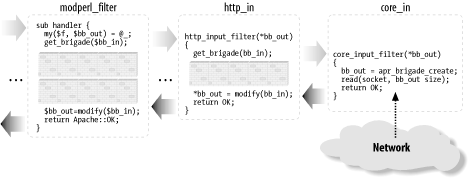
As mentioned earlier, the streaming interface hides these details; however, the first call to $filter->read( ) will block, as underneath it performs the get_brigade( ) call.
Figure 25-5 shows a part of the actual input filter chain for an HTTP request. The ... shows that there are more filters in between the mod_perl filter and http_in.
Now let's look at what happens in the output filter chain. The first filter acquires the bucket brigades containing the response data from the content handler (or another protocol handler if we aren't talking HTTP), then it applies any modifications and passes the data to the next filter (using the pass_brigade( ) call), which in turn applies its modifications and sends the bucket brigade to the next filter, and so on, all the way down to the last filter (called core), which writes the data to the network, via the socket to which the client is listening. Even though the output filters don't have to wait to acquire the bucket brigade (since the upstream filter passes it to them as an argument), they still block in a similar fashion to input filters, because they have to wait for the pass_brigade( ) call to return.
Figure 25-6 depicts a typical output filter chain data flow in addition to the program control flow. As in the input filter chain diagram, the arrows show the program control flow, and the black-headed arrows show the data flow. Again, the diagram uses Perl pseudocode for the mod_perl filter and C pseudocode for the Apache filters, and the brick walls represent the blocking. The diagram shows only part of the real HTTP response filter chain; ... stands for the omitted filters.

HTTP request filter handlers are declared using the FilterRequestHandler attribute. Consider the following request input and output filter skeletons:
package Book::FilterRequestFoo;
use base qw(Apache::Filter);
sub input : FilterRequestHandler {
my($filter, $bb, $mode, $block, $readbytes) = @_;
#...
}
sub output : FilterRequestHandler {
my($filter, $bb) = @_;
#...
}
1;If the attribute is not specified, the default FilterRequestHandler attribute is assumed. Filters specifying subroutine attributes must subclass Apache::Filter.
The request filters are usually configured in the <Location> or equivalent sections:
PerlModule Book::FilterRequestFoo
PerlModule Book::NiceResponse
<Location /filter_foo>
SetHandler modperl
PerlResponseHandler Book::NiceResponse
PerlInputFilterHandler Book::FilterRequestFoo::input
PerlOutputFilterHandler Book::FilterRequestFoo::output
</Location>Now we have the request input and output filters configured.
The connection filter handler uses the FilterConnectionHandler attribute. Here is a similar example for the connection input and output filters:
package Book::FilterConnectionBar;
use base qw(Apache::Filter);
sub input : FilterConnectionHandler {
my($filter, $bb, $mode, $block, $readbytes) = @_;
#...
}
sub output : FilterConnectionHandler {
my($filter, $bb) = @_;
#...
}
1;This time the configuration must be done outside the <Location> or equivalent sections, usually within the <VirtualHost>section or the global server configuration:
Listen 8005
<VirtualHost _default_:8005>
PerlModule Book::FilterConnectionBar
PerlModule Book::NiceResponse
PerlInputFilterHandler Book::FilterConnectionBar::input
PerlOutputFilterHandler Book::FilterConnectionBar::output
<Location />
SetHandler modperl
PerlResponseHandler Book::NiceResponse
</Location>
</VirtualHost>This accomplishes the configuration of the connection input and output filters.
We looked at how input filters call each other in Figure 25-5. Now let's look at some examples of input filters.
Let's say that we want to test how our handlers behave when they are requested as HEAD requests rather than GET requests. We can alter the request headers at the incoming connection level transparently to all handlers.
This example's filter handler looks for data like:
GET /perl/test.pl HTTP/1.1
and turns it into:
HEAD /perl/test.pl HTTP/1.1
The input filter handler that does that by directly manipulating the bucket brigades is shown in Example 25-5.
package Book::InputFilterGET2HEAD;
use strict;
use warnings;
use base qw(Apache::Filter);
use APR::Brigade ( );
use APR::Bucket ( );
use Apache::Const -compile => 'OK';
use APR::Const -compile => ':common';
sub handler : FilterConnectionHandler {
my($filter, $bb, $mode, $block, $readbytes) = @_;
return Apache::DECLINED if $filter->ctx;
my $rv = $filter->next->get_brigade($bb, $mode, $block, $readbytes);
return $rv unless $rv = = APR::SUCCESS;
for (my $b = $bb->first; $b; $b = $bb->next($b)) {
my $data;
my $status = $b->read($data);
return $status unless $status = = APR::SUCCESS;
warn("data: $data\n");
if ($data and $data =~ s|^GET|HEAD|) {
my $bn = APR::Bucket->new($data);
$b->insert_after($bn);
$b->remove; # no longer needed
$filter->ctx(1); # flag that that we have done the job
last;
}
}
Apache::OK;
}
1;The filter handler is called for each bucket brigade, which in turn includes buckets with data. The basic task of any input filter handler is to request the bucket brigade from the upstream filter, and return it to the downstream filter using the second argument, $bb. It's important to remember that you can call methods on this argument, but you shouldn't assign to this argument, or the chain will be broken. You have two techniques to choose from to retrieve, modify, and return bucket brigades:
Create a new, empty bucket brigade, $ctx_bb, pass it to the upstream filter via get_brigade( ), and wait for this call to return. When it returns, $ctx_bb is populated with buckets. Now the filter should move the bucket from $ctx_bb to $bb, on the way modifying the buckets if needed. Once the buckets are moved, and the filter returns, the downstream filter will receive the populated bucket brigade.
Pass $bb to get_brigade( ) to the upstream filter, so it will be populated with buckets. Once get_brigade( ) returns, the filter can go through the buckets and modify them in place, or it can do nothing and just return (in which case, the downstream filter will receive the bucket brigade unmodified).
Both techniques allow addition and removal of buckets, alhough the second technique is more efficient since it doesn't have the overhead of creating the new brigade and moving the bucket from one brigade to another. In this example we have chosen to use the second technique; in the next example we will see the first technique.
Our filter has to perform the substitution of only one HTTP header (which normally resides in one bucket), so we have to make sure that no other data gets mangled (e.g., there could be POST ed data that may match /^GET/ in one of the buckets). We use $filter->ctx as a flag here. When it's undefined, the filter knows that it hasn't done the required substitution; once it completes the job, it sets the context to 1.
To optimize the speed, the filter immediately returns Apache::DECLINED when it's invoked after the substitution job has been done:
return Apache::DECLINED if $filter->ctx;
mod_perl then calls get_brigade( ) internally, which passes the bucket brigade to the downstream filter. Alternatively, the filter could do:
my $rv = $filter->next->get_brigade($bb, $mode, $block, $readbytes); return $rv unless $rv = = APR::SUCCESS; return Apache::OK if $filter->ctx;
but this is a bit less efficient.
If the job hasn't yet been done, the filter calls get_brigade( ), which populates the $bb bucket brigade. Next, the filter steps through the buckets, looking for the bucket that matches the regex /^GET/. If it finds it, a new bucket is created with the modified data s/^GET/HEAD/, and that bucket is inserted in place of the old bucket. In our example, we insert the new bucket after the bucket that we have just modified and immediately remove the bucket that we don't need any more:
$b->insert_after($bn); $b->remove; # no longer needed
Finally, we set the context to 1, so we know not to apply the substitution on the following data and break from the for loop.
The handler returns Apache::OK, indicating that everything was fine. The downstream filter will receive the bucket brigade with one bucket modified.
Now let's check that the handler works properly. Consider the response handler shown in Example 25-6.
package Book::RequestType;
use strict;
use warnings;
use Apache::RequestIO ( );
use Apache::RequestRec ( );
use Apache::Response ( );
use Apache::Const -compile => 'OK';
sub handler {
my $r = shift;
$r->content_type('text/plain');
my $response = "the request type was " . $r->method;
$r->set_content_length(length $response);
$r->print($response);
Apache::OK;
}
1;This handler returns to the client the request type it has issued. In the case of the HEAD request, Apache will discard the response body, but it will still set the correct Content-Length header, which will be 24 in case of a GET request and 25 for HEAD. Therefore, if this response handler is configured as:
Listen 8005
<VirtualHost _default_:8005>
<Location />
SetHandler modperl
PerlResponseHandler +Book::RequestType
</Location>
</VirtualHost>and a GET request is issued to /:
panic% perl -MLWP::UserAgent -le \
'$r = LWP::UserAgent->new( )->get("http://localhost:8005/"); \
print $r->headers->content_length . ": ". $r->content'
24: the request type was GETthe response's body is:
the request type was GET
and the Content-Length header is set to 24.
However, if we enable the Book::InputFilterGET2HEAD input connection filter:
Listen 8005
<VirtualHost _default_:8005>
PerlInputFilterHandler +Book::InputFilterGET2HEAD
<Location />
SetHandler modperl
PerlResponseHandler +Book::RequestType
</Location>
</VirtualHost>and issue the same GET request, we get only:
25:
which means that the body was discarded by Apache, because our filter turned the GET request into a HEAD request. If Apache wasn't discarding the body of responses to HEAD requests, the response would be:
the request type was HEAD
That's why the content length is reported as 25 and not 24, as in the real GET request.
Let's look at the request input filter that lowers the case of the text in the request's body, Book::InputRequestFilterLC (shown in Example 25-7).
package Book::InputRequestFilterLC;
use strict;
use warnings;
use base qw(Apache::Filter);
use Apache::Connection ( );
use APR::Brigade ( );
use APR::Bucket ( );
use Apache::Const -compile => 'OK';
use APR::Const -compile => ':common';
sub handler : FilterRequestHandler {
my($filter, $bb, $mode, $block, $readbytes) = @_;
my $c = $filter->c;
my $bb_ctx = APR::Brigade->new($c->pool, $c->bucket_alloc);
my $rv = $filter->next->get_brigade($bb_ctx, $mode, $block, $readbytes);
return $rv unless $rv = = APR::SUCCESS;
while (!$bb_ctx->empty) {
my $b = $bb_ctx->first;
$b->remove;
if ($b->is_eos) {
$bb->insert_tail($b);
last;
}
my $data;
my $status = $b->read($data);
return $status unless $status = = APR::SUCCESS;
$b = APR::Bucket->new(lc $data) if $data;
$bb->insert_tail($b);
}
Apache::OK;
}
1;As promised, in this filter handler we have used the first technique of bucket-brigade modification. The handler creates a temporary bucket brigade (ctx_bb), populates it with data using get_brigade( ), and then moves buckets from it to the bucket brigade $bb, which is then retrieved by the downstream filter when our handler returns.
This filter doesn't need to know whether it was invoked for the first time with this request or whether it has already done something. It's a stateless handler, since it has to lowercase everything that passes through it. Notice that this filter can't be used as a connection filter for HTTP requests, since it will invalidate the incoming request headers. For example, the first header line:
GET /perl/TEST.pl HTTP/1.1
will become:
get /perl/test.pl http/1.1
which messes up the request method, the URL, and the protocol.
Now if we use the Book::Dump response handler we developed earlier in this chapter, which dumps the query string and the content body as a response, and configure the server as follows:
<Location /lc_input>
SetHandler modperl
PerlResponseHandler +Book::Dump
PerlInputFilterHandler +Book::InputRequestFilterLC
</Location>when issuing a POST request:
panic% echo "mOd_pErl RuLeS" | POST 'http://localhost:8002/lc_input?FoO=1&BAR=2'
we get a response like this:
args: FoO=1&BAR=2 content: mod_perl rules
We can see that our filter lowercased the POST ed body before the content handler received it, and the query string wasn't changed.
Let's now look at the same filter implemented using the stream-based filtering API (see Example 25-8).
package Book::InputRequestFilterLC2;
use strict;
use warnings;
use base qw(Apache::Filter);
use Apache::Const -compile => 'OK';
use constant BUFF_LEN => 1024;
sub handler : FilterRequestHandler {
my $filter = shift;
while ($filter->read(my $buffer, BUFF_LEN)) {
$filter->print(lc $buffer);
}
Apache::OK;
}
1;You've probably asked yourself why we had to go through the bucket-brigade filters when all this can be done so much more easily. The reason is that we wanted you to understand how the filters work underneath, which will help you when you need to debug filters or optimize their speed. Also, in certain cases a bucket-brigade filter may be more efficient than a stream-based one. For example, if the filter applies a transformation to selected buckets, certain buckets may contain open file handles or pipes, rather than real data. When you call read( ) the buckets will be forced to read in that data, but if you don't want to modify these buckets, you can pass them as they are and let Apache use a faster technique for sending data from the file handles or pipes.
The logic is very simple here: the filter reads in a loop and prints the modified data, which at some point (when the internal mod_perl buffer is full or when the filter returns) will be sent to the next filter.
read( ) populates $buffer to a maximum of BUFF_LEN characters (1,024 in our example). Assuming that the current bucket brigade contains 2,050 characters, read( ) will get the first 1,024 characters, then 1,024 characters more, and finally the remaining two characters. Notice that even though the response handler may have sent more than 2,050 characters, every filter invocation operates on a single bucket brigade, so you have to wait for the next invocation to get more input. In one of the earlier examples, we showed that you can force the generation of several bucket brigades in the content handler by using rflush( ). For example:
$r->print("string");
$r->rflush( );
$r->print("another string");It's possible to get more than one bucket brigade from the same filter handler invocation only if the filter is not using the streaming interface—simply call get_brigade( ) as many times as needed or until the EOS token is received.
The configuration section is pretty much identical:
<Location /lc_input2>
SetHandler modperl
PerlResponseHandler +Book::Dump
PerlInputFilterHandler +Book::InputRequestFilterLC2
</Location>When issuing a POST request:
% echo "mOd_pErl RuLeS" | POST 'http://localhost:8002/lc_input2?FoO=1&BAR=2'
we get a response like this:
args: FoO=1&BAR=2 content: mod_perl rules
Again, we can see that our filter lowercased the POST ed body before the content handler received it. The query string wasn't changed.
Earlier, in Figure 25-6, we saw how output filters call each other. Now let's look at some examples of output filters.
The PerlOutputFilterHandler handler registers and configures output filters.
The example of a stream-based output filter that we are going to present is simpler than the one that directly manipulates bucket brigades, although internally the stream-based interface is still manipulating the bucket brigades.
Book::FilterROT13 implements the simple Caesar-cypher encryption that replaces each English letter with the one 13 places forward or back along the alphabet, so that "mod_perl 2.0 rules!" becomes "zbq_crey 2.0 ehyrf!". Since the English alphabet consists of 26 letters, the ROT13 encryption is self-inverse, so the same code can be used for encoding and decoding. In our example, Book::FilterROT13 reads portions of the output generated by some previous handler, rotates the characters and sends them downstream.
The first argument to the filter handler is an Apache::Filter object, which as of this writing provides two methods, read( ) and print( ). The read( ) method reads a chunk of the output stream into the given buffer, returning the number of characters read. An optional size argument may be given to specify the maximum size to read into the buffer. If omitted, an arbitrary number of characters (which depends on the size of the bucket brigade sent by the upstream filter or handler) will fill the buffer. The print( ) method passes data down to the next filter. This filter is shown in Example 25-9.
package Book::FilterROT13;
use strict;
use Apache::RequestRec ( );
use Apache::RequestIO ( );
use Apache::Filter ( );
use Apache::Const -compile => 'OK';
use constant BUFF_LEN => 1024;
sub handler {
my $filter = shift;
while ($filter->read(my $buffer, BUFF_LEN)) {
$buffer =~ tr/A-Za-z/N-ZA-Mn-za-m/;
$filter->print($buffer);
}
return Apache::OK;
}
1;Let's say that we want to encrypt the output of the registry scripts accessed through a /perl-rot13 location using the ROT13 algorithm. The following configuration section accomplishes that:
PerlModule Book::FilterROT13
Alias /perl-rot13/ /home/httpd/perl/
<Location /perl-rot13>
SetHandler perl-script
PerlResponseHandler ModPerl::Registry
PerlOutputFilterHandler Book::FilterROT13
Options +ExecCGI
#PerlOptions +ParseHeaders
</Location>Now that you know how to write input and output filters, you can write a pair of filters that decode ROT13 input before the request processing starts and then encode the generated response back to ROT13 on the way back to the client.
The request output filter can be used as the connection output filter as well. However, HTTP headers will then look invalid to standard HTTP user agents. The client should expect the data to come encoded as ROT13 and decode it before using it. Writing such a client in Perl should be a trivial task.
Let's look at another example of an HTTP request output filter—but first, let's develop a response handler that sends two lines of output: the numerals 1234567890 and the English alphabet in a single string. This handler is shown in Example 25-10.
package Book::SendAlphaNum;
use strict;
use warnings;
use Apache::RequestRec ( );
use Apache::RequestIO ( );
use Apache::Const -compile => qw(OK);
sub handler {
my $r = shift;
$r->content_type('text/plain');
$r->print(1..9, "0\n");
$r->print('a'..'z', "\n");
Apache::OK;
}
1;The purpose of our filter handler is to reverse every line of the response body, preserving the newline characters in their places. Since we want to reverse characters only in the response body, without breaking the HTTP headers, we will use an HTTP request output filter.
The first filter implementation (Example 25-11) uses the stream-based filtering API.
package Book::FilterReverse1;
use strict;
use warnings;
use base qw(Apache::Filter);
use Apache::Const -compile => qw(OK);
use constant BUFF_LEN => 1024;
sub handler : FilterRequestHandler {
my $filter = shift;
while ($filter->read(my $buffer, BUFF_LEN)) {
for (split "\n", $buffer) {
$filter->print(scalar reverse $_);
$filter->print("\n");
}
}
Apache::OK;
}
1;Next, we add the following configuration to httpd.conf:
PerlModule Book::FilterReverse1
PerlModule Book::SendAlphaNum
<Location /reverse1>
SetHandler modperl
PerlResponseHandler Book::SendAlphaNum
PerlOutputFilterHandler Book::FilterReverse1
</Location>Now when a request to /reverse1 is made, the response handler Book::SendAlphaNum::handler( ) sends:
1234567890 abcdefghijklmnopqrstuvwxyz
as a response and the output filter handler Book::FilterReverse1::handler reverses the lines, so the client gets:
0987654321 zyxwvutsrqponmlkjihgfedcba
The Apache::Filter module loads the read( ) and print( ) methods that encapsulate the stream-based filtering interface.
The reversing filter is quite simple: in the loop it reads the data in the readline( ) mode in chunks up to the buffer length (1,024 in our example), then it prints each line reversed while preserving the newline control characters at the end of each line. Behind the scenes, $filter->read( ) retrieves the incoming brigade and gets the data from it, and $filter->print( ) appends to the new brigade, which is then sent to the next filter in the stack. read( ) breaks the while loop when the brigade is emptied or the EOS token is received.
So as not to distract the reader from the purpose of the example, we've used oversimplified code that won't correctly handle input lines that are longer than 1,024 characters or use a different line-termination token (it could be "\n", "\r", or "\r\n", depending on the platform). Moreover, a single line may be split across two or even more bucket brigades, so we have to store the unprocessed string in the filter context so that it can be used in the following invocations. So here is an example of a more complete handler, which does takes care of these issues:
sub handler {
my $f = shift;
my $leftover = $f->ctx;
while ($f->read(my $buffer, BUFF_LEN)) {
$buffer = $leftover . $buffer if defined $leftover;
$leftover = undef;
while ($buffer =~ /([^\r\n]*)([\r\n]*)/g) {
$leftover = $1, last unless $2;
$f->print(scalar(reverse $1), $2);
}
}
if ($f->seen_eos) {
$f->print(scalar reverse $leftover) if defined $leftover;
}
else {
$f->ctx($leftover) if defined $leftover;
}
return Apache::OK;
}The handler uses the $leftover variable to store unprocessed data as long as it fails to assemble a complete line or there is an incomplete line following the newline token. On the next handler invocation, this data is then prepended to the next chunk that is read. When the filter is invoked for the last time, it unconditionally reverses and flushes any remaining data.
The filter implementation in Example 25-12 uses the bucket brigades API to accomplish exactly the same task as the filter in Example 25-11.
package Book::FilterReverse2;
use strict;
use warnings;
use base qw(Apache::Filter);
use APR::Brigade ( );
use APR::Bucket ( );
use Apache::Const -compile => 'OK';
use APR::Const -compile => ':common';
sub handler : FilterRequestHandler {
my($filter, $bb) = @_;
my $c = $filter->c;
my $bb_ctx = APR::Brigade->new($c->pool, $c->bucket_alloc);
while (!$bb->empty) {
my $bucket = $bb->first;
$bucket->remove;
if ($bucket->is_eos) {
$bb_ctx->insert_tail($bucket);
last;
}
my $data;
my $status = $bucket->read($data);
return $status unless $status = = APR::SUCCESS;
if ($data) {
$data = join "",
map {scalar(reverse $_), "\n"} split "\n", $data;
$bucket = APR::Bucket->new($data);
}
$bb_ctx->insert_tail($bucket);
}
my $rv = $filter->next->pass_brigade($bb_ctx);
return $rv unless $rv = = APR::SUCCESS;
Apache::OK;
}
1;Here's the corresponding configuration:
PerlModule Book::FilterReverse2
PerlModule Book::SendAlphaNum
<Location /reverse2>
SetHandler modperl
PerlResponseHandler Book::SendAlphaNum
PerlOutputFilterHandler Book::FilterReverse2
</Location>Now when a request to /reverse2 is made, the client gets:
0987654321 zyxwvutsrqponmlkjihgfedcba
as expected.
The bucket brigades output filter version is just a bit more complicated than the stream-based one. The handler receives the incoming bucket brigade $bb as its second argument. Because when it is completed, the handler must pass a brigade to the next filter in the stack, we create a new bucket brigade, into which we put the modified buckets and which eventually we pass to the next filter.
The core of the handler is in removing buckets from the head of the bucket brigade $bb one at a time, reading the data from each bucket, reversing the data, and then putting it into a newly created bucket, which is inserted at the end of the new bucket brigade. If we see a bucket that designates the end of the stream, we insert that bucket at the tail of the new bucket brigade and break the loop. Finally, we pass the created brigade with modified data to the next filter and return.
As in the original version of Book::FilterReverse1::handler, this filter is not smart enough to handle incomplete lines. The trivial exercise of making the filter foolproof by porting a better matching rule and using the $leftover buffer from the previous section is left to the reader.

Copyright © 2003 O'Reilly & Associates. All rights reserved.