 |  |

Modularization of XHTML came on the heels of the XHTML 1.0 specification. With the HTML details wrapped inside the XML (extensible) mechanism, it wasn't a very big conceptual leap to break up the large set of elements into logical groups of modules (although it took some time to hammer out the details). The XHTML modularization activity occurred somewhat independently of how the modules would potentially be packaged in future recommendations.
One set of modules were bundled together under the recommendation called XHTML Basic. In many ways, XHTML Basic is a proof of concept for the modularization activity. One of the goals of XHTML Basic was to assemble a group of modules whose elements and attributes could provide contexts for simple XHTML content—the kind of content that might be viewed in limited-display devices, such as Internet-enabled home appliances. Missing from this set, for example, is the style element, as well as all event attributes of other elements.
A more substantial group of modules found their way into the XHTML 1.1 recommendation. This recommendation represents a break from elements and practices deprecated in HTML 4 and XHTML 1.0. It does, however, provide for flexible style sheets and scripts that open up the content to dynamic content.
To give you a quick overview of the modularization of XHTML from both the global perspective and from the views of the XHTML Basic and XHTML 1.1 implementations, Table 7-1 lists the complete set of modules and indications of which modules are in each of the XHTML implementations.
|
XHTML module |
Items |
XHTML Basic |
XHTML 1.1 |
|---|---|---|---|
|
Structure[8] |
body, head, html, title |
• |
• |
|
Text[8] |
abbr, acronym, address, blockquote, br, cite, code, dfn, div, em, h1, h2, h3, h4, h5, h6, kbd, p, pre, q, samp, span, strong, var |
• |
• |
|
Hypertext[8] |
a |
• |
• |
|
List[8] |
dl, dt, dd, ol, ul, li |
• |
• |
|
Presentation |
b, big, hr, i, small, sub, sup, tt |
• |
|
|
Edit |
del, ins |
• |
|
|
Bidirectional Text |
bdo |
• |
|
|
Basic Forms |
form, input, label, select, option, textarea |
• |
|
|
Forms |
button, fieldset, form, input, label, legend, select, optgroup, option, textarea |
• |
|
|
Basic Tables |
caption, table, td, th, tr |
• |
|
|
Tables |
caption, col, colgroup, table, tbody, td, tfoot, th, thead, tr |
• |
|
|
Image |
img |
• |
• |
|
Client-side Image Map |
area, map |
• |
|
|
Server-side Image Map |
ismap attribute in img element |
• |
|
|
Intrinsic Events |
Event handler attributes |
• |
|
|
Scripting |
noscript, script |
• |
|
|
Stylesheet |
style |
• |
|
|
Style Attribute |
style attribute |
• |
|
|
Base |
base |
• |
• |
|
Metainformation |
meta |
• |
• |
|
Link |
link |
• |
• |
|
Applet |
applet, param |
||
|
Object |
object, param |
• |
• |
|
Ruby Annotation[9] |
ruby, rbc, rtc, rb, rt, rp |
• |
|
|
Frames |
frameset, frame, noframes |
||
|
Target |
target attribute in a, area, base, link, form elements |
||
|
Iframe |
iframe |
||
|
Name |
name attribute in a, applet, form, frame, iframe, img, map elements |
||
|
Legacy |
basefont, center, dir, font, isindex, menu, s, strike, u |
[8]This module is required for all XHTML-based DTDs.
[9]This module is from a separate Ruby Annotation recommendation. These elements are discussed in Chapter 8.
The XHTML 1.1 set of modules continues in the tradition of the XHTML 1.0 Strict DTD in that it excludes any elements or attributes that are even remotely tied to presentation or display characteristics. Thus, references to frames and targets that could lead to other windows do not have a place in XHTML 1.1 content markup. But, of course, the mainstream browsers have no problem with such constructs if you wish to deliver them in your pages. Moreover, scripts will continue to work their magic on DOM element object properties whose corresponding attributes may be missing from the DTDs. For example, an XHTML 1.1 source document could pass validation without an iframe element explicitly mentioned in the content. But a script could dynamically create and insert such an element into the document once it has reached the client.
Validating Scripts in XHTML
Core JavaScript language syntax contains some symbols (especially the & and < characters) that are common to programming languages, but are anathema to XML document validation when they appear as content inside an element (the script element in this case). The XHTML specification recommends enclosing scripts in a CDATA section, which has very specific syntax you must follow:
<script type="text/javascript"> <![CDATA[ // your JavaScript statements go in here ]]> </script>The problem in real life is that few browsers, including IE 6 and Netscape 6, know about this XML element, so it triggers a script error in most cases. Instead, you can continue to use the HTML comment hack that scripters have used for ages to prevent brain-dead browsers from rendering the content of <script> tags:
<script type="text/javascript"> <!-- // your JavaScript statements go in here //--> </script>HTML comment tags inside elements pass even XHTML Strict validation. To explore HTML and XHTML validation, you can start with the W3C Validation Service at http://validator.w3.org/.
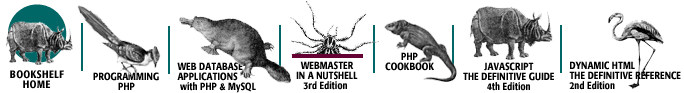
Copyright © 2003 O'Reilly & Associates. All rights reserved.