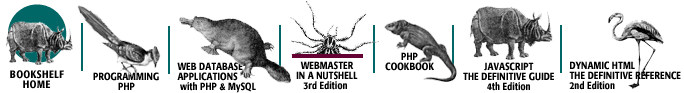D.2. PHP Session Management
In Chapter 8 we showed how to build session-based
applications using the PHP session management functions.
Applications use these functions to initialize sessions and register
session variables as shown in Example D-1. This
simple script initializes a session and registers two session
variables: count and start.
Example D-1. A simple PHP script that uses a session
<?php
// Initialize a session. This call either creates
// a new session or re-establishes an existing one.
session_start( );
// If this is a new session, then the variable
// $count is not registered
if (!session_is_registered("count"))
{
session_register("count");
session_register("start");
$count = 0;
$start = time( );
}
else
{
$count++;
}
$sessionId = session_id( );
?>
<!DOCTYPE HTML PUBLIC
"-//W3C//DTD HTML 4.0 Transitional//EN"
"http://www.w3.org/TR/html4/loose.dtd" >
<html>
<body>
<p>This page points at a session
(<?=$sessionId ?>)
<br>count = <?=$count ?>.
<br>start = <?=$start ?>.
<p>This session has lasted
<?php
$duration = time( ) - $start;
echo "$duration";
?>
seconds.
</body>
</html>
By default, PHP manages sessions by storing session variables in
files on disk and uses the session ID as part of the filename. The
session management functions and file storage are discussed in more
detail in Chapter 8.
PHP allows user-defined handlers to be written that change how
sessions are managed. The handlers define how PHP starts and
terminates sessions, stores and retrieves session variables, and
removes idle sessions with garbage collection. By implementing
user-defined handlers, a developer can modify how PHP sessions are
stored, without needing to change any application logic. PHP scripts,
such as that shown in Example D-1,
don't need to be modified except for an additional
include directive to use the user-defined session
management handlers.
D.2.1. PHP Session Management Storage Methods
Because PHP abstracts the storage method from the programmatic
interface to session management, different storage strategies can be
used. PHP can be configured to store session variables in files on
disk (the default method), in memory, or in a user-defined way. The
method used is configured by the
session.save_handler parameter in the
php.ini file. Here are the values the
session.save_handler parameter can be set to:
- files
-
This is the default storage method for PHP, where session variables
are serialized and written to a session file.
- mm
-
The memory management storage method allows session variables to be
stored in Apache's runtime memory. Using memory has
the advantage of better performance than files on disk. However, if
many sessions must be supported, and each session uses a large volume
of data, the memory used by the Apache process may be high. To use
memory to store session variables, Apache must be configured and
compiled to use an installed memory management module
(--with-mm).
- user
-
The user-defined method allows an application to save session
variables to systems other than file or memory, such as to a table in
a database. By defining several handler prototypes, PHP allows the
developer to define the behavior of the low-level session management.
A full explanation is given in the next section.
D.2.2. Building User-Defined Session Handlers
When the PHP
session.save_handler parameter is set to
user, PHP expects to find functions that provide
the low-level session management support. These are the functions the
developer needs to write. The functions must conform to the defined
prototypes:
- Boolean open(string save_path, string session_name)
-
Called by PHP when session_start( ) or
session_register( ) is called to access the
session store. PHP passes the php.ini parameters
session.save_path and
session.name as arguments to this function, and
these arguments are used to locate the session store. By default,
session.save_path is set to
/tmp to indicate the directory for the
files storage method, and
session.name is set to
PHPSESSID as the name of the session ID cookie.
These parameters select the database and table used to store session
variables.
- Boolean close( )
-
Called by PHP at the end of a script when a session is closed. The
function should return false if an error occurs
during the close operation and true on success.
- mixed read(string session_id)
-
Called by PHP to read the variables for the session identified by
session_id when a session is initialized.
The function returns a string that contains the serialized session
variables. The PHP engine converts the string to the individual
session variables and sets up the
$HTTP_SESSION_VARS array. If no session is found,
the function should return a blank string. The function should return
false if an error occurs during the read operation
and true on success.
- Boolean write(string session_id, string values)
-
This function is called by PHP when session variables are updated and
when a session is initialized. This function is passed the ID of the
session, and the session variables serialized into a single string by
PHP. The implementation of write( ) must store
the serialized string associated with the session, and record the
time the session was last accessed. The serialized string stored for
the session is returned by the read( ) handler.
PHP uses this function not only to update session variables but to
record the last access time when a session is initialized. The
function should return false if an error occurs
during the write operation and true on success.
- Boolean destroy(string session_id)
-
Called by PHP when the session identified by
session_id is destroyed. Removes storage
dedicated to the identified session. The function should return
false if an error occurs during the destroy
operation and true on success.
- Boolean gc(int max_lifetime)
-
Called by PHP with a probability set by
session.gc_probability when a session is
initialized. Removes the data and variables stored by dormant
sessions. The value of session.gc_maxlifetime is
passed to this function and is used to determine which are idle
sessions. If the garbage collection handler is executed without
error, it should return true.
While the return types and the parameters passed to the functions
must conform to the prototypes listed here, the actual function names
can be different. These functions need to be registered with PHP
using session_set_save_handler( ):
- session_set_save_handler(string open, string close, string read, string write, string destroy, string gc)
-
Registers a set of PHP function names as the callback functions for
user-defined session management. The arguments to this function are
the names of the functions. The six parameters passed to
session_set_save_handler( ) are interpreted as
the names of the open,
close, read,
write, destroy,
and gc functions.
Once registered, PHP uses these handler functions when the PHP
session management calls are made. The handler functions
aren't called directly by scripts that use session
management. More detail about these handlers is given later when we
describe the MySQL storage implementations.
 |  |  |
| D. Managing Sessions in the Database Tier |  | D.3. MySQL Session Store |
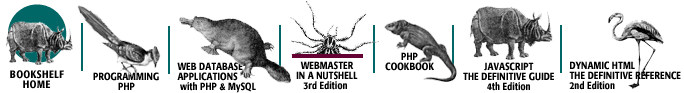
Copyright © 2003 O'Reilly & Associates. All rights reserved.