 |  |

The subject of this section is a case study that uses the concepts we have discussed so far in this chapter. We show how to develop page browsing tools to display results over several pages and permit users to move between these pages. We develop this code as a generic, reusable module. A modified version of the code is used in the winestore, and the winestore browsing code is included in Chapter 13.
The aim of our case study is to show how to display large result sets in pages. Each page should be able to be displayed efficiently and viewed without using the web browser's vertical scroll bar. We also aim to make the component intuitive to use, allow direct access to any page in the results, and allow pages to be navigated using previous and next hypertext links.
We develop the module step-by-step. We begin by developing support for multiple results pages, and the previous and next links. Later in this section, we add functionality to display page numbers as links that permit direct access to a chosen page. The output of the final version of the module when it is used to browse winestore regions is shown in Figure 5-8.
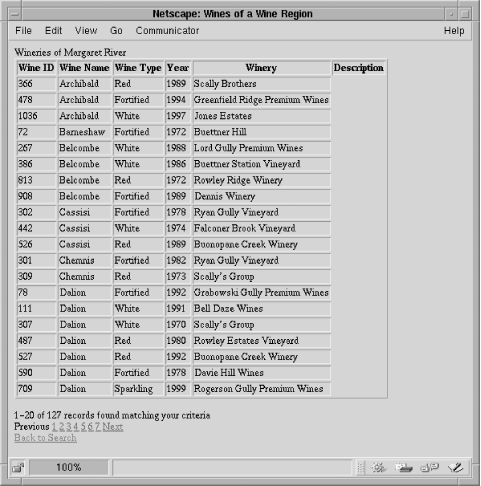
In this section, as a generic page-based browser is developed, we retire the special-purpose displayWinesList( ) function completed in Example 5-6. It's replaced with a new, generic, multipurpose function browse( ). However, before we discuss how this is done, we describe what we need to achieve.
The following features are required when a user browses the wines in a region:
Only one page of wineries is shown at a time. When the user runs the query, only the first 20 rows of results are shown.
As in Figure 5-8, an embedded Next link displays that allows the user to move to the next page of rows. If the user is accessing the first page, the Next link runs a query that shows the second page of results; that is, rows 21 to 40.
When the user reaches the last page of results—which usually has less than 20 rows—the Next link is hidden.
An embedded Previous link is shown that moves backward through the pages.
The Previous link is hidden when the first page is displayed.
This can be further improved by adding page numbers to each page that allow direct access to other pages without repeatedly clicking on the previous or next links. We discuss this functionality later in this section.
We show how the Previous and Next links are created with PHP in the browse( ) function later, but let's return for a moment to the main body of the browsing script. Example 5-9 shows a script that uses the new generic browse( ) function to show the wines made in a region. The main segment populates several new variables that are parameters to the browse( ) function:
Each column should have both a header and an attrib. The header should be human-readable text, while the attrib is the attribute name from the SELECT clause of the SQL query.
The browse() function takes these three variables—$pageHeader, $browseString, and $header—as parameters. The current $scriptName is also passed and can construct URLs for embedded links. The other parameters are the database $connection, and the $offset in the result set of the first row on the page that is displayed. The value of $offset is initially zero after running a query and, because it isn't part of the <form>, it's initialized in Example 5-9 to zero when not set. In this example, we show only the modified section of the main component of the script for preparing a query. The function browse( ), shown in Example 5-10, is called in this fragment to provide generic browsing.
// Untaint the user data
$regionName = clean($regionName, 30);
$scriptName = "example.5-9.php";
// Is there any user data?
if (empty($regionName))
{
// No, so show the <form>
?>
<form action="<?=$scriptName;?>" method="GET">
<br>Enter a region to browse :
<input type="text" name="regionName" value="All">
(type All to see all regions)
<br>
<input type="submit" value="Show wines">
</form>
<br><a href="index.html">Home</a>
<?php
} // if user data
else
{
// Yes, there is user data so show the results
// Connect to the DBMS
if (!($connection = @ mysql_connect($hostName,
$username,
$password)))
showerror( );
if (!mysql_select_db($databaseName, $connection))
showerror( );
// Set $offset to zero if not previously set
if (empty($offset))
$offset = 0;
// Build the query
$query = "SELECT w.wine_id,
w.wine_name,
w.description,
w.type,
w.year,
wry.winery_name
FROM winery wry, region r, wine w
WHERE wry.region_id = r.region_id
AND w.winery_id = wry.winery_id";
// Add the regionName if the user has provided it
if ($regionName != "All")
$query .= " AND r.region_name = \"$regionName\"";
// Add a sort on the end of the query
$query .= " ORDER by w.wine_name";
// Initialize the browse( ) function parameters
// Query prefix for the next/previous links
$browseString = "regionName=" .
rawurlencode($regionName);
// Page header for the browse screen
$pageHeader = "Wines of " . $regionName;
// HTML <TABLE> column headers
$header[0]["header"] = "Wine ID";
$header[1]["header"] = "Wine Name";
$header[2]["header"] = "Wine Type";
$header[3]["header"] = "Year";
$header[4]["header"] = "Winery";
$header[5]["header"] = "Description";
// Query attributes to display in <TABLE> columns
$header[0]["attrib"] = "wine_id";
$header[1]["attrib"] = "wine_name";
$header[2]["attrib"] = "type";
$header[3]["attrib"] = "year";
$header[4]["attrib"] = "winery_name";
$header[5]["attrib"] = "description";
// Call generic browsing code to browse query
browse($scriptName, $connection,
$browseString, $offset, $query,
$pageHeader, $header);
} // end if else user data
?>
</body>
</html>The initial implementation of the browse( ) function is shown in Example 5-10. The structure is similar to that of the hardcoded displayWinesList( ), with the additional features to display the result set page-by-page with the embedded Previous and Next links.
define(ROWS, 20);
// Browse through the $connection by the running $query.
// Begin the display of data with row $rowOffset.
// Put a header on the page, $pageHeader
// Use the array $header[]["header"] for headers on
// each <table> column
// Use the array $header[]["attrib"] for the names
// of the database attributes to show in each column
// Use $browseString to prefix an embedded link
// to the previous, next, and other pages
function browse($scriptName,
$connection,
$browseString,
$rowOffset,
$query,
$pageHeader,
$header)
{
// (1) Run the query on the database through the
// connection
if (!($result = @ mysql_query ($query, $connection)))
showerror( );
// Find out how many rows there are
$rowsFound = @ mysql_num_rows($result);
// Is there any data?
if ($rowsFound != 0)
{
// Yes, there is data.
// (2a) The "Previous" page begins at the current
// offset LESS the number of ROWS per page
$previousOffset = $rowOffset - ROWS;
// (2b) The "Next" page begins at the current offset
// PLUS the number of ROWS per page
$nextOffset = $rowOffset + ROWS;
// (3) Seek to the current offset
if (!mysql_data_seek($result, $rowOffset))
showerror( );
// (4a) Output the header and start a table
echo $pageHeader;
echo "<table border=\"1\">\n<tr>";
// (4b) Print out the column headers from $header
foreach ($header as $element)
echo "\n\t<th>" . $element["header"] . "</th>";
echo "\n</tr>";
// (5a) Fetch one page of results (or less if on the
// last page)
for ( $rowCounter = 0;
(($rowCounter < ROWS) &&
($row = @ mysql_fetch_array($result)) );
$rowCounter++)
{
// Print out a row
echo "\n<tr>";
// (5b) For each of the attributes in a row
foreach($header as $element)
{
echo "\n\t<td>";
// Get the database attribute name for the
// current attribute
$temp = $element["attrib"];
// Print out the value of the current
// attribute
echo $row["$temp"];
echo "</td>";
} // end foreach attribute
echo "\n</tr>\n";
} // end for rows in the page
// Finish the results table, and start a footer
echo "\n</table>\n<br>";
// (6) Show the row numbers that are being viewed
echo ($rowOffset + 1) . "-" .
($rowCounter + $rowOffset) . " of ";
echo "$rowsFound records found matching " .
"your criteria\n<br>";
// (7a) Are there any previous pages?
if ($rowOffset > 0)
// Yes, so create a previous link
echo "\n\t<a href=\"" . $scriptName .
"?offset=" . rawurlencode($previousOffset) .
"&" . $browseString .
"\">Previous</a> ";
else
// No, there is no previous page so don't
// print a link
echo "Previous ";
// (7b) Are there any Next pages?
if (($row != false) && ($rowsFound > $nextOffset))
// Yes, so create a next link
echo "\n\t<a href=\"" . $scriptName .
"?offset=" . rawurlencode($nextOffset) .
"&" . $browseString .
"\">Next</a> ";
else
// No, there is no next page so don't
// print a link
echo "Next ";
} // end if rowsFound != 0
else
{
echo "<br>No rows found matching your criteria.\n";
}
// (7c) Create a link back to the query input page
echo "<br><a href=\"" . $scriptName .
"\">Back to Search</a><br>";
} The browse( ) function performs the following steps that are numbered in the comments in Example 5-10:
It runs the $query through the $connection. If there are rows returned from the query, the remaining steps are followed. If not, a message is printed.
It calculates where in the result set a Previous and Next link should be relative to the current offset, $rowOffset, that was passed in as a parameter:
// (2a) The "Previous" page begins at the current // offset LESS the number of ROWS per page $previousOffset = $rowOffset - ROWS; // (2b) The "Next" page begins at the current offset // PLUS the number of ROWS per page $nextOffset = $rowOffset + ROWS;
The offsets are used later to construct the Previous and Next links. ROWS is the numbers of rows per HTML page, and is defined as 20 at the beginning of Example 5-10.
It then uses mysql_data_seek( ) to seek in the result set, so that a subsequent call to mysql_fetch_array( ) retrieves row number $rowOffset.
The code then prints out the page header and iterates through the $header array printing out the associatively accessed "header" elements as <table> headings in the first <table> row.
The script then retrieves and prints one page of rows from the result set (or, if there is less than a page of rows left to process, as many rows as are available).
A for loop retrieves each row, and then a foreach loop prints out each attribute value in the row according to how it's listed in the $header associative array element attrib. To allow attributes to be referenced associatively by name, mysql_fetch_array( ) is used.
Having printed the data in a <table>, the script prints out the range of rows displayed (from $rowOffset + 1 through $rowOffset + $rowCounter) and the total number of rows that are retrieved with the query.
To conclude the function, the script produces the Previous and Next embedded links if they are required, and a Back to Search link. The previous link is created with the following code fragment:
// Are there any previous pages?
if ($rowOffset > 0)
// Yes, so create a previous link
echo "<a href=\"" . $scriptName .
"?offset=" . rawurlencode($previousOffset) .
"&" . $browseString .
"\">Previous</a> ";
else
// No, there is no previous page so don't
// print a link
echo "Previous ";A Previous link is produced only if the first row displayed—$rowOffset—isn't row zero; that is, we have just produced a second or later page. The code is a little cryptic, but it produces an embedded hypertext link to $scriptName, with the parameter $browseString that provides parameters to another query, and the offset variable set to the value of $previousOffset calculated earlier.
The rawurlencode( ) function isn't strictly needed here—we are only coding a number—but consistently using it to create URLs with correctly encoded characters is good practice. The Next link is created with similar logic, and the Back to Search link is a static link to $scriptName without any parameters.
We have now developed a generic browser and applied it to browsing the wines of a region. A similar skeleton to Example 5-9 can be developed to browse customers, inventories, or orders, and all can use the generic browse( ) function.
In this section, we extend the browse( ) function to produce page numbers to permit direct access to the pages, removing the need for the user to repeatedly click the Previous or Next links to find a particular page or row. The extended fragment of browse( ) that produces the page links is shown in Example 5-11.
// (7a) Previous link code goes here
// Output the page numbers as links
// Count through the number of pages in the results
for($x=0, $page=1;
$x<$rowsFound;
$x+=ROWS, $page++)
// Is this the current page?
if ($x < $rowOffset ||
$x > ($rowOffset + $numRowsToFetch - 1))
// No, so print out a link
echo "<a href=\"" . $scriptName .
"?offset=" . rawurlencode($x) .
"&" . $browseString .
"\">" . $page . "</a> ";
else
// Yes, so don't print a link
echo $page . " ";
// (7b) Next link code goes hereThe page number code consists of a for loop that works as follows:
The loop begins counting rows using the variable $x—starting at row zero—and pages using $page, starting on page one. The loop finishes when $x is equal to the number of rows in the query result set.
In the body of the loop, if the row $x isn't on the current page displayed in the HTML <table>, an embedded link is output that is marked with the page number $page. The link is to the script resource $scriptName, with the parameters in $browseString and an offset of the current value of $x. The current value of $x is the first row on the page numbered $page. Clicking on the link requests the script again and produces the results for $page that begin with the row with an offset of $x.
For example, if $x is row 220, and the $page is 11, the embedded link output by the code fragment is:
<a href= "example.5-11.php? offset=220&regionName=Margaret%20River">11</a>
If $x is a row on the currently displayed page, the code outputs the page number without the embedded hypertext link.
The case study of a generic browse( ) function is now complete. Additional features can be added, as discussed briefly in the next section.
Features that aren't described here but could be incorporated in the browse( ) function include:
Configurable colors for columns, headers, and links.
Configurable column alignment and fonts.
Other layouts, such as horizontal table-based layouts. See the winestore Hot New Wines panel as an example. A horizontal layout is used in the online winestore and is accessible from the book's web site.
Embedding of links in the body of the <table> so that other queries can be run by clicking on data in the <table>. Our customized version for the winestore that is described in Chapter 13 supports this feature.
Spreadsheet-like features, such as the ability to click on a column heading to sort the data by that column.
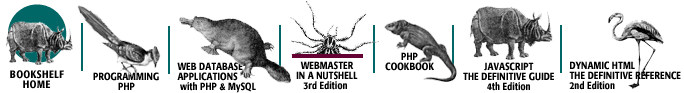
Copyright © 2003 O'Reilly & Associates. All rights reserved.