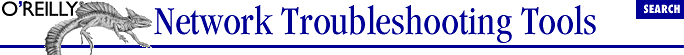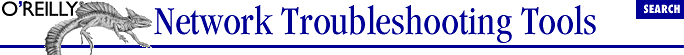Index: D
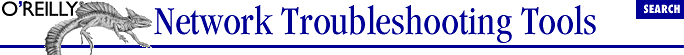
Symbols
| A
| B
| C
| D
| E
| F
| G
| H
| I
| J
| K
| L
| M
| N
| O
| P
| Q
| R
| S
| T
| U
| V
| W
| X
| Y
| Z
Index: D
- daemons, NFS and: 10.1.6. NFS
- daily graphs of traffic: 8.4.1.1. mrtg configuration file
- 8.4.3. cricket
- damaged packets: 3.3.2.2. Interpreting results
- data cabling (see cabling)
- data collection (see collecting data)
- data corruption: 4.2.4. Traffic Measurements with netstat
- data-dependent problems: 3.3.2.3. Options
- data streams, capturing: 5.5.3. tcpflow
- datagrams, tracking: 8.6. Microsoft Windows
- date stamps
- on tools and documentation: 1.3.1. Documentation
- on troubleshooting printouts: 11.1.1. Automating Documentation
- DDNS (dynamic DNS): 6.2.1. IP Address Management
- Debian Linux systems: 2.2.4. Startup Files and Scripts
- A.1.4. FreeBSD Ports
- debugging (see troubleshooting)
- decimal dotted notation (OIDs): 7.1. Overview of SNMP
- 7.2.1.1. snmpget
- 8.4.1.1. mrtg configuration file
- decoding
- packets manually: 5.4.2.3. Controlling what's displayed
- tcpdump files: 5.5.5. tcpshow
- decompressing software tools: A.1.1. Generic Installs
- decoy scanning: 6.2.2. nmap
- default routes in routing tables: 2.1.3. netstat
- defining problems in troubleshooting: 12.1. Generic Troubleshooting
- defunct processes: 2.1.1. ps
- delay between packets (see intervals between packets)
- deleting
- data from captured packets: 5.5.2. tcpdpriv
- email attachments: 10.1.1. Email
- packages: A.1.2. Solaris Packages
- denial-of-service attacks: 2.1.3. netstat
- 3.3.3.1. Security and ICMP
- 3.3.4.2. echoping
- dependency in users: 1.3.2.2. Ego management
- designing performance measurement test: 12.2.2.1. General steps
- destination addresses
- filtering: 5.4.2.4.1. Address filtering.
- MGEN settings: 9.1.2.2. MGEN
- nemesis settings: 9.1.1.2. nemesis
- in routing tables: 2.1.3. netstat
- 2.1.3. netstat
- detached processes, running tcpdump as: 5.4.1. Using tcpdump
- detailed output (see verbose output)
- detecting
- intruders: 8.3.1.2. Web mode
- packet sniffers: 5.7.2. Protecting Yourself
- developing solutions in troubleshooting: 12.1. Generic Troubleshooting
- device discovery
- automatic discovery problems: 6.5. Mapping or Diagramming
- IP address management and: 6.2.1. IP Address Management
- in network management software: 6.1.1. Characteristics of Management Software
- network mapping: 6.5. Mapping or Diagramming
- politics and security: 6.6. Politics and Security
- tools: 6.2. Device Discovery
- arpwatch tool: 6.2.3. arpwatch
- nmap tool: 6.2.2. nmap
- scripting tools: 6.4. Scripts
- tkined tool: 6.5.1.2. Autodiscovery with tkined
- types of: 6.1.2. Discovery and Mapping Tools
- device monitoring
- Microsoft Windows: 7.4. Microsoft Windows
- NET SNMP tool: 7.2. SNMP-Based Management Tools
- with non-SNMP applications: 7.3. Non-SNMP Approaches
- ports: 5.2. Access to Traffic
- scotty tool: 7.2.2. scotty
- switches in path devices: 5.2. Access to Traffic
- tkined tool: 7.2.3. tkined
- with SNMP (see SNMP)
- device type identification: 6.3.1. Stack Fingerprinting
- devices
- adding to maps: 6.5.1.1. Drawing maps with tkined
- as bottlenecks: 12.2.2.2. Bottleneck analysis
- configuring with SNMP: 7.2.1.4. snmpset
- discovering (see device discovery)
- emulators: 9.2. Network Emulators and Simulators
- identifying types of: 6.3. Device Identification
- MIBs for: 7.2.1.2. Configuration and options
- monitoring (see device monitoring, SNMP)
- mrtg information: 8.4.1.1. mrtg configuration file
- polling with tkined: 7.2.3.5. Other commands
- troubleshooting installation: 12.2.1. Installation Testing
- unreachable: 7.2.3.1. ICMP monitoring
- DHCP (Dynamic Host Configuration Protocol)
- arpwatch tool and: 6.2.3. arpwatch
- identifying address ranges: 6.5. Mapping or Diagramming
- IP address management and: 6.2.1. IP Address Management
- rogue servers: 2.1.6. arp
- diagnostic tools: 3.2. Testing Adapters
- B.1. Sources of Information
- diagramming networks (see mapping networks)
- dial-in access, traceroute and: 4.1.2. Complications with traceroute
- differential growth in networks: 12.2.2.3. Capacity planning
- dig domain name tool: 10.1.4.1. nslookup and dig
- A.4. Sources for Tools
- direct measurements vs. emulation or simulation: 9.2. Network Emulators and Simulators
- directives in mrtg configuration files: 8.4.1.1. mrtg configuration file
- disabling Berkeley packet filter: 5.7.2. Protecting Yourself
- discovering devices (see device discovery)
- discovering paths: 4.1. Path Discovery with traceroute
- disk usage information, retrieving: 7.2.1.8. Agents and traps
- display filters in ethereal: 5.6.1.2. Display filters
- divide and conquer technique: 1.1. General Approaches to Troubleshooting
- DMA channels in adapter settings: 3.2. Testing Adapters
- dmesg command: 2.2.3. Kernel
- DNS (domain name system)
- books and resources: B.2.3. Specific Protocols
- device discovery and: 6.2. Device Discovery
- dnsutl tool: 10.1.4.3. Other tools
- dynamic DNS: 6.2.1. IP Address Management
- filtering: 5.4.2.4.2. Protocol and port filtering.
- generating packets with nemesis: 9.1.1.2. nemesis
- h2n tool: 10.1.4.3. Other tools
- identifying address ranges: 6.5. Mapping or Diagramming
- make-zones tool: 10.1.4.3. Other tools
- named-bootconf tool: 10.1.4.3. Other tools
- names-xfer tool: 10.1.4.3. Other tools
- NIS and NIS+: 10.1.4.4. NIS and NIS+
- ntop traffic results: 8.3.1.2. Web mode
- ping dependence on: 3.3.3. Problems with ping
- ping numeric output: 3.3.2.3. Options
- static addresses and: 6.2.1. IP Address Management
- tcpdump capture of exchanges: 5.4.1. Using tcpdump
- troubleshooting: 10.1.4. Name Services
- dnsquery domain name tool: 10.1.4.1. nslookup and dig
- A.4. Sources for Tools
- dnsutl configuration tool: 10.1.4.3. Other tools
- A.4. Sources for Tools
- dnswalk domain name tool: 10.1.4.2. doc, dnswalk, and lamers
- 10.1.4.2. doc, dnswalk, and lamers
- A.4. Sources for Tools
- doc domain name tool: 10.1.4.2. doc, dnswalk, and lamers
- A.4. Sources for Tools
- documentation, vendor: B.1. Sources of Information
- documenting
- cabling: 3.1.1. Installing New Cabling
- networks: 1.3.1. Documentation
- configuration: 1.3.1. Documentation
- 2. Host Configurations
- failure to document: 1.3.2.2. Ego management
- process documentation: 1.3.1. Documentation
- trend analysis and: 12.2.2.3. Capacity planning
- troubleshooting
- screen captures: 11.1.1. Automating Documentation
- steps: 11.1.1. Automating Documentation
- 12.1. Generic Troubleshooting
- Domain Internet Groper tool: 10.1.4.1. nslookup and dig
- A.4. Sources for Tools
- domains
- graphing traffic measurements in: 8.3.1.2. Web mode
- listing machines in: 10.1.4.1. nslookup and dig
- DOS attacks (denial of service): 2.1.3. netstat
- 3.3.3.1. Security and ICMP
- 3.3.4.2. echoping
- dotted notation: 7.1. Overview of SNMP
- 7.2.1.1. snmpget
- 8.4.1.1. mrtg configuration file
- drec log tool: 9.1.2.2. MGEN
- drift files (time settings): 11.3. NTP
- driver configuration parameters: 2.2.3. Kernel
- dropped packets in measurements: 9.1.2.1. spray
- dsniff security tools: 5.7.1. Switch Security
- 6.6. Politics and Security
- A.4. Sources for Tools
- dual-port switches: 5.2. Access to Traffic
- duplicate IP addresses: 2.1.6. arp
- 6.2.1. IP Address Management
- duplicate packets: 3.3.2.2. Interpreting results
- duplicating traffic on ports: 5.2. Access to Traffic
- dynamic address allocation: 6.2.1. IP Address Management
- dynamic DNS: 6.2.1. IP Address Management
Symbols
| A
| B
| C
| D
| E
| F
| G
| H
| I
| J
| K
| L
| M
| N
| O
| P
| Q
| R
| S
| T
| U
| V
| W
| X
| Y
| Z

Copyright © 2002
O'Reilly & Associates, Inc.
All Rights Reserved.