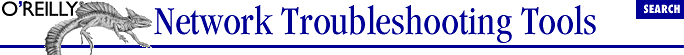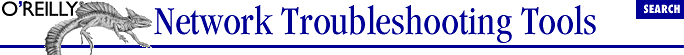Index: I
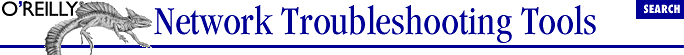
Symbols
| A
| B
| C
| D
| E
| F
| G
| H
| I
| J
| K
| L
| M
| N
| O
| P
| Q
| R
| S
| T
| U
| V
| W
| X
| Y
| Z
Index: I
- ICMP (Internet Control Message Protocol)
- alternatives to ping: 3.3.4.2. echoping
- blocking traffic: 3.3.3.2. Smurf Attacks
- DOS attacks and: 3.3.3.1. Security and ICMP
- error messages: 3.3.2.2. Interpreting results
- filtering traffic: 5.4.2.4.2. Protocol and port filtering.
- low priorities for traffic: 3.3.3.4. Other problems
- monitoring with tkined: 7.2.3.1. ICMP monitoring
- ntop plugins for: 8.3.1.2. Web mode
- ping tools and: 3.3.2. How ping Works
- port scanning and: 6.2.2. nmap
- sending packets with hping tool: 9.1.1.1. hping
- sending packets with nemesis: 9.1.1.2. nemesis
- sequence numbers in ping results: 3.3.2.2. Interpreting results
- tracert tool and: 4.3. Microsoft Windows
- identifying hardware types: 6.3.1. Stack Fingerprinting
- identifying network nodes (see device discovery)
- identifying paths: 4.1. Path Discovery with traceroute
- IEEE web site: 2.1.6. arp
- ifconfig tool: 2.1.5. ifconfig
- 2.2.4. Startup Files and Scripts
- IGMP packets: 5.4.2.4.2. Protocol and port filtering.
- 9.1.1.2. nemesis
- IMAP (Internet Message Access Protocol): B.2.3. Specific Protocols
- impedance, testing: 3.1.3.2. Cable testers
- incompetence in management: 1.3.2.3. Legal and ethical considerations
- indexmaker script (mrtg): 8.4.1. mrtg
- 8.4.1.1. mrtg configuration file
- 8.6.1. ntop, mrtg, and cricket on Windows
- inetd daemon: 2.1.1. ps
- 2.1.3. netstat
- 11.2.3. Other Approaches to Logging
- inetd.conf file: 2.2.1. Basic Configuration Files
- information sources for troubleshooting: B.1. Sources of Information
- INFORM_REQUEST message (SNMP): 7.1. Overview of SNMP
- infrastructure costs: 1.3.2.4. Economic considerations
- init process in startup sequence: 2.2.4. Startup Files and Scripts
- initial costs: 1.3.2.4. Economic considerations
- injecting packets (see packet injection tools)
- installation
- cabling: 3.1.1. Installing New Cabling
- firewalls: 12.2.1.1. Firewall testing
- managing installations: 6.1.1. Characteristics of Management Software
- MIBs: 7.2.1.2. Configuration and options
- 7.2.3.2. SNMP traps
- port collections: A.1.4. FreeBSD Ports
- reinstalling software to resolve problems: 1.1. General Approaches to Troubleshooting
- SNMP on Microsoft Windows: 7.4.1. Windows SNMP Setup
- tools and software: A.1. Installing Software
- tracking software installations: 1.3.1. Documentation
- troubleshooting strategies: 12.2.1. Installation Testing
- integrated network management tools: 6.1.2. Discovery and Mapping Tools
- integrity checking: 2. Host Configurations
- 11.4. Security Tools
- 11.4.1. tripwire
- integrity of packages: A.1.2. Solaris Packages
- interfaces
- in ARP tables: 2.1.6. arp
- capturing traffic data: 5.2. Access to Traffic
- 5.4.2.1. Controlling program behavior
- 5.6.1.1. Using ethereal
- changing parameters: 2.1.5. ifconfig
- configuration information: 2.1.3. netstat
- configuration retrieval: 2.1.5. ifconfig
- discovering: 5.4.2.1. Controlling program behavior
- 8.4.1.1. mrtg configuration file
- ethereal data capture: 5.6.1.1. Using ethereal
- graphing traffic: 8.4.1. mrtg
- lights on: 3.1.3.1. Link lights
- measuring traffic on: 4.2.4. Traffic Measurements with netstat
- MGEN settings: 9.1.2.2. MGEN
- mrtg configuration files: 8.4.1.1. mrtg configuration file
- mrtg discovery: 8.4.1.1. mrtg configuration file
- multihomed computers: 8.3.1.1. Interactive mode
- ntop tool settings: 8.3.1.1. Interactive mode
- 8.3.1.2. Web mode
- ping and: 3.3.2.4. Using ping
- point-monitoring tools: 8.1. What, When, and Where
- 8.3. Point-Monitoring Tools
- promiscuous mode and: 5.3. Capturing Data
- 5.4.2.1. Controlling program behavior
- 5.6.1.1. Using ethereal
- 5.7.2. Protecting Yourself
- 6.2.3. arpwatch
- 8.3.1. ntop
- in routing tables: 2.1.3. netstat
- shutting down: 2.1.5. ifconfig
- snmpnetstat packet counts: 7.2.1.6. snmpnetstat
- speed: 4.2.1. Performance Measurements
- switching in ntop: 8.3.1.2. Web mode
- tkined retrieval results: 7.2.3.5. Other commands
- intermediaries in Smurf attacks: 3.3.3.2. Smurf Attacks
- intermittent cabling problems: 3.1. Cabling
- intermittently blinking lights: 3.1.3.1. Link lights
- Internet connections
- bottleneck bandwidth: 4.2.1. Performance Measurements
- effects on traffic patterns: 8.3.1.2. Web mode
- listing open files for: 2.1.4. lsof
- ping results and: 3.3.2.2. Interpreting results
- protocol books and resources: B.2.3. Specific Protocols
- public time servers: 11.3. NTP
- running traceroute over: 4.1.2. Complications with traceroute
- Internet Control Message Protocol (see ICMP)
- Internet Message Access Protocol (IMAP): B.2.3. Specific Protocols
- Internet Service Providers, evaluating: 4.2.3.4. Other related tools
- Internic registration information: 6.5. Mapping or Diagramming
- interrupt settings: 3.2. Testing Adapters
- intervals
- between packets: 3.3.2.3. Options
- 9.1.1.1. hping
- mrtg settings: 8.4.1. mrtg
- 8.4.1.1. mrtg configuration file
- netmon settings: 8.6. Microsoft Windows
- spray tool settings: 9.1.2.1. spray
- tkined poll settings: 7.2.3.1. ICMP monitoring
- intrusion detection: 8.3.1.2. Web mode
- 9.1.1.1. hping
- inventories
- of equipment: 1.3.1. Documentation
- of software: 1.3.1. Documentation
- I/O performance: 8.6. Microsoft Windows
- IP addresses
- address resolution problems: 2.1.6. arp
- ARP tables: 2.1.6. arp
- 2.1.6. arp
- 6.2.1. IP Address Management
- arping tool and: 3.3.4.3. arping
- arpwatch tool and: 6.2.3. arpwatch
- classes: 5.5.2. tcpdpriv
- displaying for connections: 2.1.3. netstat
- duplicated addresses: 2.1.6. arp
- 4.1.2. Complications with traceroute
- 6.2.1. IP Address Management
- dynamic allocation: 6.2.1. IP Address Management
- filtering: 5.4.2.4.1. Address filtering.
- 5.4.2.4.4. Compound filters.
- frequent changes in: 6.2.3. arpwatch
- getif and: 7.4.2. SNMP Tools
- headers: 4.2.3.1. ttcp
- identifying: 3.3.4.3. arping
- in-use addresses: 6.2.2. nmap
- in interface configurations: 2.1.3. netstat
- 2.1.5. ifconfig
- management of: 6.2.1. IP Address Management
- mapping: 2.1.6. arp
- 2.1.6. arp
- nemesis and: 9.1.1.2. nemesis
- ntop and: 8.3.1.1. Interactive mode
- 8.3.1.2. Web mode
- packet sniffer detection: 5.7.2. Protecting Yourself
- ping and: 3.3.2.4. Using ping
- ranges of: 6.5. Mapping or Diagramming
- reverse name lookup: 4.1. Path Discovery with traceroute
- RMON data: 8.5. RMON
- for routers: 4.1.2. Complications with traceroute
- scanning (see IP scanning)
- scrambling: 5.5.2. tcpdpriv
- for SNMP agents: 7.2.1.7. snmpstatus
- static addresses: 6.2.1. IP Address Management
- tcpdump tool and: 5.4.2.2. Controlling how information is displayed
- testing: 6.2.1. IP Address Management
- traceroute and: 4.1.2. Complications with traceroute
- troubleshooting name services: 10.1.4.1. nslookup and dig
- IP forwarding parameter: 2.2.3. Kernel
- IP scanning: 6.2.1. IP Address Management
- getif tool: 7.4.2. SNMP Tools
- Microsoft Windows tools: 6.7. Microsoft Windows
- nmap tool: 6.2.2. nmap
- ipchains log tool: 8.2. Host-Monitoring Tools
- ipconfig configuration tool: 2.3. Microsoft Windows
- iperf bandwidth tool: 4.2.3.3. iperf
- 4.3. Microsoft Windows
- A.4. Sources for Tools
- ipfilter TCP tools: 9.1.1.3. Other tools
- A.4. Sources for Tools
- ipfw log tool: 8.2. Host-Monitoring Tools
- ipload load generator tool: 9.3. Microsoft Windows
- A.4. Sources for Tools
- ipsend filtering tool: 9.1.1.3. Other tools
- A.4. Sources for Tools
- iptrace capture tool: 5.5.10. Other Packet Capture Programs
- IRIX systems: 2.2.3. Kernel
- 4.2.2.4. Packet pair software
- isolation, testing devices in: 12.2.1.1. Firewall testing
- ISPs, evaluating: 4.2.3.4. Other related tools
- iss security tool: 11.4. Security Tools
Symbols
| A
| B
| C
| D
| E
| F
| G
| H
| I
| J
| K
| L
| M
| N
| O
| P
| Q
| R
| S
| T
| U
| V
| W
| X
| Y
| Z

Copyright © 2002
O'Reilly & Associates, Inc.
All Rights Reserved.