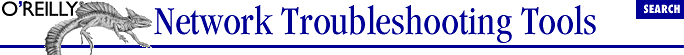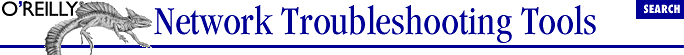Index: T
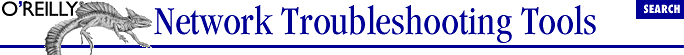
Symbols
| A
| B
| C
| D
| E
| F
| G
| H
| I
| J
| K
| L
| M
| N
| O
| P
| Q
| R
| S
| T
| U
| V
| W
| X
| Y
| Z
Index: T
- tables in SNMP objects: 7.2.1.3. snmpgetnext, snmpwalk, and snmptable
- .tar files: A.1.1. Generic Installs
- Task Manager (taskmgr.exe): 2.3. Microsoft Windows
- task-specific troubleshooting strategies: 12.2. Task-Specific Troubleshooting
- taxonomy of software tools: A.2. Generic Sources
- tclets: 6.4.1. Tcl/Tk and scotty
- tclsh shell: 6.4.1. Tcl/Tk and scotty
- Tcl/Tk language: 6.4.1. Tcl/Tk and scotty
- books and resources: B.2.8. Scripting
- Microsoft Windows port: 6.7.2. Other Tools for Windows
- scotty: 6.4.1. Tcl/Tk and scotty
- 7.2.2. scotty
- source web site: A.4. Sources for Tools
- Tk extensions: 6.4.1. Tcl/Tk and scotty
- tkined requirements: 6.5.1.2. Autodiscovery with tkined
- tcp-reduce extraction tool: 5.5.4. tcp-reduce
- 8.3. Point-Monitoring Tools
- A.4. Sources for Tools
- tcp-summary extraction tool: 5.5.4. tcp-reduce
- A.4. Sources for Tools
- TCP traffic
- ACK packets: 6.2.2. nmap
- active sessions: 8.3.1.2. Web mode
- analysis: 5.5.7. tcptrace
- capturing: 5.5.3. tcpflow
- displaying service status: 2.1.3. netstat
- filtering: 5.4.2.4.2. Protocol and port filtering.
- following streams: 5.6.1.1. Using ethereal
- generating with nemesis: 9.1.1.2. nemesis
- headers: 4.2.3.1. ttcp
- opening connections with NVT ASCII: 10.1. Application-Protocols Tools
- plotting: 5.5.9. xplot
- retrieving with tkined: 7.2.3.5. Other commands
- sending with hping tool: 9.1.1.1. hping
- TCP window size: 4.2.3.1. ttcp
- 4.2.3.3. iperf
- tcpdchk testing tool: 11.2.3.1. tcpwrappers
- tcpdmatch testing tool: 11.2.3.1. tcpwrappers
- tcpdpriv privacy tool: 5.5.2. tcpdpriv
- A.4. Sources for Tools
- tcpdump tool: 5.4. tcpdump
- analysis tools: 5.4.1. Using tcpdump
- 5.5. Analysis Tools
- 5.6.1. ethereal
- in bottleneck analysis: 12.2.2.2. Bottleneck analysis
- capturing RIP updates: 10.1.5. Routing
- command-line options: 5.4.2. tcpdump Options
- controlling display fields: 5.4.2.3. Controlling what's displayed
- controlling information display: 5.4.2.2. Controlling how information is displayed
- 5.4.2.2. Controlling how information is displayed
- controlling program behavior: 5.4.2.1. Controlling program behavior
- 5.4.2.1. Controlling program behavior
- filtering options: 5.4.2.4. Filtering
- Microsoft Windows: 5.8. Microsoft Windows
- NFS usage: 10.1.6. NFS
- one-line summaries in files: 5.5.4. tcp-reduce
- replaying captured data: 5.4.2.1. Controlling program behavior
- running: 5.4.1. Using tcpdump
- source web site: A.4. Sources for Tools
- tcpflow capture tool: 5.5.3. tcpflow
- A.4. Sources for Tools
- TCP/IP
- books and resources: B.2.2. TCP/IP
- ICMP (see ICMP)
- stack fingerprinting: 6.3.1. Stack Fingerprinting
- Windows configuration: 2.3. Microsoft Windows
- tcpshow decoding tool: 5.5.5. tcpshow
- A.4. Sources for Tools
- tcpslice extraction tool: 5.5.6. tcpslice
- A.4. Sources for Tools
- tcptrace analysis tool: 5.5.7. tcptrace
- 8.3. Point-Monitoring Tools
- A.4. Sources for Tools
- tcpwrappers permissions tool
- configuration: 2.2.5.2. Security files
- logging in: 8.2. Host-Monitoring Tools
- 11.2.3.1. tcpwrappers
- as security tool: 11.4. Security Tools
- source web site: A.4. Sources for Tools
- teardown packets: 5.4.2.4.3. Packet characteristics.
- tee command: 5.4.1. Using tcpdump
- 11.1.1. Automating Documentation
- telnet
- checking FTP and TFTP performance: 10.1.3. FTP and TFTP
- filtering traffic from: 5.4.2.4.4. Compound filters.
- identifying hardware with: 6.3. Device Identification
- logging sessions: 11.1.1. Automating Documentation
- monitoring devices with: 7.3. Non-SNMP Approaches
- ports: 6.3. Device Identification
- 6.3.2. queso
- remote probing with: 5.2. Access to Traffic
- retrieving email: 10.1.1. Email
- root and: 2.1.4. lsof
- stack fingerprinting and: 6.3.2. queso
- tcpdump tool and: 5.4. tcpdump
- 5.4.1. Using tcpdump
- testing sendmail with: 2.1.7. Scanning Tools
- traffic in ntop results: 8.3.1.2. Web mode
- troubleshooting email protocols: 10.1.1. Email
- teraterm ssh tool: 11.5. Microsoft Windows
- A.4. Sources for Tools
- terminated connections: 2.1.3. netstat
- termination on cables: 3.1.3.2. Cable testers
- testing
- adapters: 3.2. Testing Adapters
- cabling: 3.1.3. Testing Cabling
- configuration files: 11.2.3.1. tcpwrappers
- connectivity (see connectivity testing)
- connectivity protocols (see connectivity protocols)
- filters: 5.4.2.4.1. Address filtering.
- firewalls: 9.1.1.2. nemesis
- 9.1.1.3. Other tools
- 12.2.1.1. Firewall testing
- hypotheses in troubleshooting: 12.1. Generic Troubleshooting
- IP addresses: 6.2.1. IP Address Management
- parameters in performance measurement: 12.2.2.1. General steps
- performance (see performance measurement)
- software or hardware installations: 12.2.1. Installation Testing
- tethereal packet capture tool: 5.6.1.1. Using ethereal
- .tgz files: A.1.1. Generic Installs
- thresholds
- netmon: 8.6. Microsoft Windows
- RMON: 8.5. RMON
- tkined settings: 7.2.3.1. ICMP monitoring
- throughput: 4.2.1. Performance Measurements
- achievable: 4.2.3. Throughput Measurements
- bing results: 4.2.2.3. bing
- of connections: 3.3.2.2. Interpreting results
- graphing averages: 8.3.1.2. Web mode
- graphs: 5.5.7. tcptrace
- measurements: 4.2. Path Performance
- 4.2.3. Throughput Measurements
- iperf tool: 4.2.3.3. iperf
- Microsoft Windows: 4.3. Microsoft Windows
- netperf tool: 4.2.3.2. netperf
- treno tool: 4.2.3.4. Other related tools
- ttcp tool: 4.2.3.1. ttcp
- ntop results: 8.3.1.1. Interactive mode
- 8.3.1.2. Web mode
- time-dependent behavior, bottlenecks and: 12.2.2.2. Bottleneck analysis
- time sequence graphs: 5.5.7. tcptrace
- time-series data: 8.4.2. rrd and the Future of mrtg
- time synchronization: 11.3. NTP
- Time-To-Live counts (see TTL counts)
- timeouts
- NFS and: 10.1.6. NFS
- SNMP options: 7.2.1.2. Configuration and options
- in traceroute: 4.1.1. Options
- timestamps
- extracting traffic data by: 5.5.6. tcpslice
- in packets: 3.3.2.3. Options
- 5.5.1. sanitize
- synchronizing clocks: 11.3. NTP
- tcpdump tool: 5.4.2.2. Controlling how information is displayed
- troubleshooting printouts: 11.1.1. Automating Documentation
- tjping packet tool: 3.4. Microsoft Windows
- A.4. Sources for Tools
- Tk extensions: 6.4.1. Tcl/Tk and scotty
- 6.5.1.2. Autodiscovery with tkined
- 6.5.1.2. Autodiscovery with tkined
- 6.7.2. Other Tools for Windows
- tkined management tool: 6.4. Scripts
- 6.4.1. Tcl/Tk and scotty
- autodiscovery: 6.5.1.2. Autodiscovery with tkined
- caveats: 7.2.3.6. Caveats
- changing monitoring options: 7.2.3.1. ICMP monitoring
- community strings and: 7.2.3.6. Caveats
- examining MIBs: 7.2.3.3. Examining MIBs
- ICMP monitoring: 7.2.3.1. ICMP monitoring
- manually drawing maps: 6.5.1.1. Drawing maps with tkined
- mapping networks: 6.5.1. tkined
- Microsoft Windows: 6.7.2. Other Tools for Windows
- 7.4.2. SNMP Tools
- monitoring SNMP objects: 7.2.3.4. Monitoring SNMP objects
- performance measurements: 8.4. Network-Monitoring Tools
- polling devices: 7.2.3.5. Other commands
- reports: 7.2.3.5. Other commands
- requirements: 6.5.1.2. Autodiscovery with tkined
- saving changes in: 7.2.3.6. Caveats
- SNMP traps: 7.2.3.2. SNMP traps
- SNMP usage: 7.2.3. tkined
- source web site: A.4. Sources for Tools
- trouble menu information: 7.2.3.5. Other commands
- tmetric bandwidth tool: 4.2.2.2. pathchar
- A.4. Sources for Tools
- tnm extensions (scotty): 6.4.1. Tcl/Tk and scotty
- 6.7.2. Other Tools for Windows
- toasters controlled by SNMP: 7.2.1.4. snmpset
- Tool Command Language (see Tcl/Tk language)
- tools: 6.1.2. Discovery and Mapping Tools
- (see also specific types of tools, i.e., packet capture)
- characteristics of management software: 6.1.1. Characteristics of Management Software
- datestamping and versions: 1.3.1. Documentation
- installing: A.1. Installing Software
- inventories of contents: 1.3.1. Documentation
- legal and ethical considerations: 1.3.2.3. Legal and ethical considerations
- licenses: A.3. Licenses
- network management tools in troubleshooting: 6.1. Troubleshooting Versus Management
- preparing for problems: 1.2. Need for Troubleshooting Tools
- sources for: A.2. Generic Sources
- A.4. Sources for Tools
- taxonomy of: A.2. Generic Sources
- top process display tool: 2.1.2. top
- 8.3.1. ntop
- A.4. Sources for Tools
- topology problems, using maps to resolve: 6.5. Mapping or Diagramming
- traceroute routing tool
- complications: 4.1.2. Complications with traceroute
- cyberkit suite: 6.7.1. Cyberkit
- getif and: 7.4.2. SNMP Tools
- identifying address ranges: 6.5. Mapping or Diagramming
- loose source routing: 4.1.2. Complications with traceroute
- options: 4.1.1. Options
- path discovery with: 4.1. Path Discovery with traceroute
- source web site: A.4. Sources for Tools
- A.4. Sources for Tools
- tracert tool: 4.3. Microsoft Windows
- using with tkined: 6.5.1.2. Autodiscovery with tkined
- tracert routing tool: 4.1.2. Complications with traceroute
- 4.3. Microsoft Windows
- tracking
- changes to systems with tripwire: 11.4.1. tripwire
- FTP transfers: 2.1.4. lsof
- IP addresses: 6.2.1. IP Address Management
- log files: 11.2.2. Log File Management
- open files on systems: 2.1.4. lsof
- software installations: 1.3.1. Documentation
- trade shows: B.1. Sources of Information
- traffic
- generated by pathchar: 4.2.2.2. pathchar
- throughput improvements and: 4.2.3. Throughput Measurements
- understanding current behavior: 1.2. Need for Troubleshooting Tools
- traffic capture tools: 5.1. Traffic Capture Tools
- access to traffic: 5.2. Access to Traffic
- analysis tools: 5.5. Analysis Tools
- duplicating traffic on ports: 5.2. Access to Traffic
- ethereal tool: 5.6.1.1. Using ethereal
- filters: 5.4.2.4. Filtering
- getif tool: 8.6.2. getif revisited
- methods of capturing data: 5.3. Capturing Data
- network-monitoring tools: 8.1. What, When, and Where
- sanitizing captures: 5.5.1. sanitize
- security issues: 5.7. Dark Side of Packet Capture
- snapshots of data: 5.5.8. trafshow
- snoop tool: 5.5.10. Other Packet Capture Programs
- tcpdump tool: 5.4. tcpdump
- traffic control configuration files: 2.2.5.2. Security files
- traffic load generation (see load generators)
- traffic measurement tools: 4.2. Path Performance
- 4.2.4. Traffic Measurements with netstat
- busy hours and: 8.1. What, When, and Where
- 8.4.1. mrtg
- as first step in performance measurement: 8.1. What, When, and Where
- host-monitoring tools: 8.1. What, When, and Where
- 8.2. Host-Monitoring Tools
- load generators (see load generators)
- local vs. remote traffic: 8.3.1.2. Web mode
- Microsoft Windows: 4.3. Microsoft Windows
- network-monitoring tools: 8.4. Network-Monitoring Tools
- point-monitoring tools: 8.1. What, When, and Where
- 8.3. Point-Monitoring Tools
- traffic intervals and locations: 8.1. What, When, and Where
- traffic monitors (see traffic capture tools)
- trafshow capture tool: 5.5.8. trafshow
- A.4. Sources for Tools
- training costs: 1.3.2.4. Economic considerations
- training courses: B.1. Sources of Information
- transfer rates in ttcp tool: 4.2.3.1. ttcp
- translating OID numbers to names: 7.2.1.5. snmptranslate
- transmission delays or times: 4.2.1. Performance Measurements
- transmission points, hidden or unknown: 4.2.2.2. pathchar
- 4.2.2.3. bing
- transmission rates: 4.2.1. Performance Measurements
- transmit lights: 3.1.3.1. Link lights
- transport-level protocols (see names of specific protocols)
- transport-level services: 5.4.2.4.2. Protocol and port filtering.
- TRAP message (SNMP): 7.1. Overview of SNMP
- traps: 7.1. Overview of SNMP
- alerts for network problems: 7.1. Overview of SNMP
- generating: 7.2.1.8. Agents and traps
- Microsoft Windows: 7.4.1. Windows SNMP Setup
- RMON: 8.5. RMON
- scotty trap handlers: 7.2.2. scotty
- SNMP agents and: 7.2.1.8. Agents and traps
- snmptrap utility: 7.2.1.8. Agents and traps
- snmptrapd utility: 7.2.1.8. Agents and traps
- tkined usage: 7.2.3.2. SNMP traps
- trayping packet tool: 3.4. Microsoft Windows
- A.4. Sources for Tools
- trend analysis: 6.1.1. Characteristics of Management Software
- 8.5. RMON
- 12.2.2.3. Capacity planning
- 12.2.2.3. Capacity planning
- treno bulk transfer tool: 4.2.3.4. Other related tools
- A.4. Sources for Tools
- tripwire integrity tool: 2. Host Configurations
- 11.4.1. tripwire
- 11.5. Microsoft Windows
- A.4. Sources for Tools
- troubleshooting
- books and resources: B.2.5. Troubleshooting
- data collection: 1. Network Management and Troubleshooting
- diagnosing problems
- breaking problems into pieces: 1.1. General Approaches to Troubleshooting
- changes to systems: 1.1. General Approaches to Troubleshooting
- data collection: 1. Network Management and Troubleshooting
- general approaches: 1.1. General Approaches to Troubleshooting
- documenting networks: 1.3.1. Documentation
- documenting steps in: 11.1.1. Automating Documentation
- firewall installation: 12.2.1.1. Firewall testing
- installation: 12.2.1. Installation Testing
- logging telnet sessions: 11.1.1. Automating Documentation
- management practices: 1.3. Troubleshooting and Management
- vs. network management: 6.1. Troubleshooting Versus Management
- preparing for problems: 1.2. Need for Troubleshooting Tools
- proactive nature of: 0. Preface
- recording command line sequences: 11.1.1. Automating Documentation
- strategies
- generic troubleshooting: 12.1. Generic Troubleshooting
- task-specific strategies: 12.2. Task-Specific Troubleshooting
- system configuration files: 2.2. System Configuration Files
- tools (see tools)
- truncating packets: 5.4.2.1. Controlling program behavior
- trust relationships: 2.2.1. Basic Configuration Files
- 2.2.5.2. Security files
- ttcp load testing tool
- generating loads with: 9.1.2. Load Generators
- Microsoft Windows: 4.3. Microsoft Windows
- source web site: A.4. Sources for Tools
- uses: 4.2.3.1. ttcp
- TTL field: 3.3.2.2. Interpreting results
- 3.3.2.2. Interpreting results
- 4.1. Path Discovery with traceroute
- 9.1.1.1. hping
- ttssh ssh extensions: 11.5. Microsoft Windows
- A.4. Sources for Tools
- tuning networks: 8.1. What, When, and Where
- turnkey network systems: 1.2. Need for Troubleshooting Tools
- twisted pair cable: 3.2. Testing Adapters
Symbols
| A
| B
| C
| D
| E
| F
| G
| H
| I
| J
| K
| L
| M
| N
| O
| P
| Q
| R
| S
| T
| U
| V
| W
| X
| Y
| Z

Copyright © 2002
O'Reilly & Associates, Inc.
All Rights Reserved.